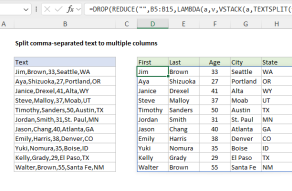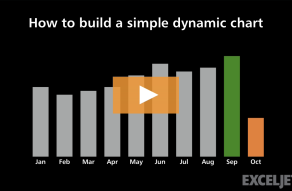Count errors in all sheets
In this example, the goal is to count errors in a workbook by sheet, where the sheet names have been previously entered in a column as shown. This is a tricky problem in Excel for a couple of reasons. First, there is no direct way to generate a list of sheets in a workbook with a formula....Read more